Shellshape: A Tiling Window Manager for Gnome Shell
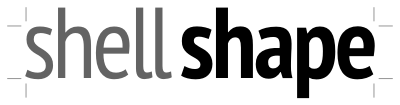 Today I released the first version of shellshape, a tiling window manager plugin for gnome-shell. It’s definitely pre-alpha software, and currently requires a custom fork of the
Today I released the first version of shellshape, a tiling window manager plugin for gnome-shell. It’s definitely pre-alpha software, and currently requires a custom fork of the mutter window manager. I’ve had some trouble getting it running due to awful packaging things (I now know far too much about dynamic linking path resolution on linux), but it should work, at least on Fedora 15. Please give it a go if you use gnome-shell - and if not, there’s more information and a demo video at the above link.
It’s got a long way to go - there are certainly bugs, and some features aren’t done right yet. But it works, and that’s pretty exciting to me after working towards it on and off for about four months.

