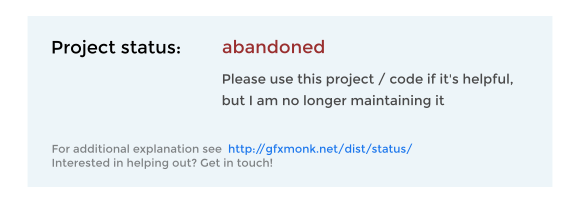
About mocktest¶
mocktest is a powerful and easy-to-use mocking library, inspired by rspec and similar in some ways to Michael Foord’s popular Mock module.
The main features are:
- expressive DSL for specifying expectations, stubs and replacement objects
- powerful expectation matching behaviour for mock objects
- automatic verification of expectations (before each test’s tearDown)
- automatic rollback of inserted mock objects after each test
- descriptive error messages when something fails
It’s released under the GPLv3 licence (see the LICENCE file).
API reference¶
This document is an introduction, if you are looking for an API reference you should read the mocktest module documentation.
Important notes for this version¶
Mocktest 0.5 is a fairly thorough rewrite. Most of the semantics and features remain the same, but the implementation has been simplified. Some features are no longer present, other (hopefully more useful) features have been added. I apologise for those using mocktest <=0.3 - most of the features you use should still work, they may just be written differently.
Most importantly, there is no longer any distinction between a raw mock and a mock wrapper. Instead, mock expectations are specified by using one of the global functions - expect() and when(). The distinction turned out to be confusing, and made many tests awkward.
Where did it come from?¶
I am a big fan of rspec, but less of a fan of ruby as a whole. I wanted a to use rspec’s powerful should_receive() and associated matchers with my python mock objects.
mocktest is by no means a port of rspec - it is smaller and simpler, and a lot more pythonic.
what are mocks?¶
What are mocks used for? mocks can pretend to be pretty much any object. Mocks record what happens to them (accessors, method calls, etc) and allow you to verify that this is what you expected. Replace a database connection with a mock and make sure the right commands are being sent to your database - without the overhead and trouble of using an actual database. Replace os.system with a mock, and supply your own response to shell commands. Mocks can be used to satisfy dependencies or simulate external conditions in your program so you can focus on unit-level testing.
mocktest usage¶
When using mocktest, you should always use mocktest.TestCase instead of unittest.TestCase. Mocktest’s version is almost identical, but automatically calls the required setup and teardown hooks for the mocktest library.
If you wish to use mocks outside test cases, you can use the mock transaction manager directly to handle these checks for you.
>>> from mocktest import MockTransaction
>>> with MockTransaction:
... # perform all your checks in here
... # expectations will be verified once the indented block finishes
Or, if you are playing around on the console, you can manually call MockTransaction.__enter__() and MockTransaction.__exit() to start/end a mock transaction.
There is one important addition to the TestCase class:
- TestCase.assertRaises(exception, func, message=None, args=None, kwargs=None, matching=None)
Enhanced assertRaises, able to: - check arguments (args) - check keyword arguments (kwargs) - match a regular expression on the resulting expression message (matching) - compare message strings (message)
This was adapted from http://code.activestate.com/recipes/307970/
Creating mocks¶
mocktest is still a young framework, and is likely to evolve. While the inspiration is from rspec, a lot of the mechanics differ either necessarily because of differences between ruby and python, or just to make things cleaner.
One important part of mocking is test isolation - that is, changes you make in one test for the sake of mocking should never be visible outside that test case. Mocktest takes care of all that for you, even when you mock or replace attributes on global objects.
So, let’s get started:
If you want to replace a method on an existing object, you can use when():
>>> when(some_object).method.then_return(True)
This will ensure that some_object.method() always returns True (and doesn’t call the previous implementation of method, if there is one). This action will take place regardless of the arguments passed in to method.
To only deal with some of the calls made to method, you can specify under which conditions your action should occur by just passing those arguments when call the when() function’s method. For example:
>>> when(some_object).method().then_return('no args')
>>> when(some_object).method(1, 2, 3).then_return('one two three')
After this, you would see:
>>> some_object.method()
'no args'
>>> some_object.method(1, 2, 3)
'one two three'
>>> some_object.method('unexpected arguments')
TypeError: stubbed method 'method' received unexpected arguments: ('unexpected arguments')
Allowable argument conditions are:
- arguments equal to: ()
- arguments equal to: (1, 2, 3)
In order to make sure that the method call you want to happen actually does, you can use expect(). expect() is exactly like when(), except once the test is complete, it makes sure the method you were expecting really was called.
And finally, if you don’t already have an object, you can quickly get one by calling mock():
>>> obj = mock('my mock')
Mock customisation¶
A stubbed method has a number of options for specifying its behaviour including return values and expectations. For the full API, see Setting expectations.
The basic setup of a test case is identical to using unittest.TestCase:
>>> from mocktest import *
>>> class MyTestClass(TestCase):
... def setUp(self):
... # common setup actions...
...
... def tearDown(self):
... # common teardown actions...
...
... def test_feature_a(self):
... #test the functionality in feature a
...
... def test_feature_b(self):
... #test the functionality in feature b
Expecting calls¶
>>> expect(os).system
This will fail your test unless os.system() is called at least once during the current test case (the check is made right before the tearDown() method is executed).
Expecting Arguments¶
e.g:
>>> expect(obj).method(1, 2, 3)
>>> expect(obj).method(1, 2, 3, foo='bar').once()
>>> expect(obj).method()
Argument Constraints¶
You don’t have to pass in the exact arguments. You can use matchers, or even your own function:
>>> expect(obj).method(any_string)
>>> expect(obj).method(not_(any_int), **kwargs_containing(x=1))
>>> expect(obj).method.where(lambda *a, **kw: len(a) + len(kw) == 3)
If you’re going to use a checking function more than once, you should make a matcher. You can either subclass Matcher, or use the utility matcher() function.
Post-checking¶
Specifying your expectations before anything happens is sometimes not the best (or easiest) thing to do.
It’s possible to just inspect the state of a stub or mock to see what’s happened to it so far. received_calls provides access to the calls received so far. It is a list of Call objects:
For a mock:
>>> mock.foo.bar()
>>> mock.foo.bar(1, 2, x=3)
>>> mock.foo.bar.received_calls
[<#Call: ((), {})>, <#Call: ((1, 2), {'x': 3})>]
And for a stubbed method:
>>> expect(foo).bar
>>> foo.bar(1, 2, x=3)
>>> foo.bar.received_calls
[<#Call: ((1, 2), {'x': 3})>]
Testing the mocktest library¶
I use nosetests, and just run it from the root directory. You probably should too!