Cool projects I learnt about at lca2012
I went to linux.conf.au this week, and learnt about some pretty awesome tech (as well as hearing some entertaining, inspiring, touching and terrifying talks from the likes of Paul Fenwick, Bruce Perens, Karen Sandler and Jacob Appelbaum).
So here’s a quick dump of cool projects I learnt about, with links where I could find them.
browser id:
Openid is not so great, due to:
- usability / confusion (requiring a url as an id)
- reliability (if your provider goes down, you can’t log in)
- lock in, (hard for the user to migrate providers)
- privacy (your provider knows every url you log into, every time)
Browserid serves one simple purpose: to prove you own an email. It’s distributed. The browser, (not a third-party server) is the login intermediary.
As an example: The login process to gmail generates a shortlived (in the order of hours or maybe days, I guess) cryptographically signed statement that you own that email, which your browser stores. Other sites just need to grab gmail’s public key and then they can themselves verify that the assertion you sent them proves you own (or can log in to) you@example.com.
Demo site: myfavoritebeer.org
Not awesome yet: There’s no browser or email provider support. But it’s developed by mozilla, has scaffolding in js to work already in all browsers. Certs are stored on browserid.org for now, until browsers implement native support (so they are just as bad as a server intermediary, but only as a stopgap).
mediastreams processing api:
Very cool demos, which are online (although they require a dev build of firefox).
css calc()
Computation in css. Very cool. There are implementations in IE and Firefox so far, and work on webkit is in progress. This is not just a convenience like SASS and friends - it allows for previously impossible mixing of units like 100% - 10px.
News on arbitrary metadata in git:
Apparently many people feel this is important for VCS interop (git-svn, fastimport, etc), and there are proposals for adding support (but it’s difficult to figure out how to do right in a way that won’t prohibit other useful things in the future).
openstack
Uses orchestra by ubuntu for deployments.
gerrit for code review. Use Jenkins plugins, pushes state notifications to launchpad. openstack wrote a patch submission tool: git-review. Rebases & pushes patchset to gerrit.
testing ctdb
Autocluster is a tool for testing clustered samba (and other things, presumably). Virtual kvm based clusters. Uses guestfish to manage volumes inside the kvm guests.
dbench for automated performance tests. Can describe any kind of IO workload.
Assessing the potential impact of package updates
Tools for spelunking package relationships (on debian at least):
- Recursive depends, reverse depends, apt-cache, germinate.
misc projects / pointers
sozi is an inkscape plugin for chopping up vectors into slide presentations.
fossil scm is a VCS that tracks docs, wikis, bugs, etc in with the source code. Cool idea, apparently some bad implementation decisions though.
safe-rm: replaces rm and has a blacklist of folders you probably don’t really want to remove, such as /usr/. No more bumblebeeing (can’t find the link, but there was once a bug in the bumblebee uninstall script that removed all of /usr as root).
handbag makes android accessory dev easy(er)
libvirt-sandbox: new library and command-line tools for app-level sandboxing with LCX and/or KVM. Should be coming in Fedora 17.
Vsualisation: gapminder.org
freedombox: 100% free tiny personal server project. Uses all open-source & federated social software like diaspora, buddycloud
instamorph: malleable plastic that’s solid at room temperature, for making ad-hoc hooks, connectors, docks, etc. The aussie equivalent is apparently called “Polymorph”.

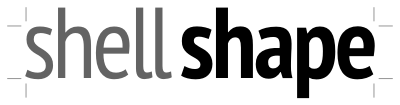 Today I released the first version of
Today I released the first version of  The official
The official  So I set out to create a more modern rendering of the classic logo. I exchanged the round serifs for a round diamond, added some psuedo-3d shading, gradients and shadows. All in all I’m quite pleased with how it’s turned out:
So I set out to create a more modern rendering of the classic logo. I exchanged the round serifs for a round diamond, added some psuedo-3d shading, gradients and shadows. All in all I’m quite pleased with how it’s turned out: