Pea
…three days after this post, pea, the tiniest BDD framework is born.
I hereby declare to be monocle. To see why, check out the second example.
I’ve since cleaned up the code here and published it as a tiny library: pea on github
I’ve used cucumber at work for a reasonably large project, and I wasn’t impressed. Having one canonical language for stories sounds great, until you have enough arguments about how things should be phrased that you eventually come to the realisation that BAs don’t want to write their specifications as tests, and you don’t write your tests as specifications.
This is a test style assertion step:
Then the total of the items should be 42
..and this is the same step in a requirements-style of language:
Then the total of the items should equal the sum of the number of items in each category
To a BA, the first example is a lie. The sum shouldn’t be 42, it should be the correct number! And to an automated program, the second statement is nigh on useless. Saying what something is supposed to be made from is just doing the same calculation twice - there’s nothing stopping you from doing it wrong both times! If you want to check that it’s getting the right answer, you need to tell it what the right answer is, not just tell it (again) how to make it.
So I’m not a huge fan of having cucumber scenarios be the single source of truth for requirements. If the programmers have their way it’s just a series of examples (also known as “tests”), and if the BAs have their way it’s just a series of feeble assertions that don’t necessarily check what they say they’re checking.
But on programmer-oriented projects, I can see them working quite well. For example, I’ve recently upgraded a large suite of specs to rspec 2, and made heavy use of the browsable cucumber scenarios on relishapp.com as actual, useful documentation.
So I decided to try cucumber on one of my own projects. Since I am obviously a python fiend outside of work, I wasn’t going to use cucumber. So out came the (very young) python port of cucumber, called lettuce (where did this salad theme even come from? o_O). I gave it a go, and of course it’s naturally a bit more awkward than ruby because python doesn’t have blocks. It’s also more than a little buggy, and lacking some useful features that cucumber has (which is to be expected of such a young project).
I started hacking on it to add or improve features, and then got sick of it. It really does seem a little ridiculous. We’re actually inventing a (trivial) language, and parsing it, and using little regex parsers in each of our steps, and mapping each of those regexes to little chunks of code. And all this makes it hard to find usages, hard to track duplication and dead code, and generally just awful to navigate and manage.
So, you know what? I just transformed all my steps into valid python code instead. Each regex replaced with a function name, and each matching group an argument (python’s keyword-arguments help here). 65 lines of code later, I have a very similar result using plain-old python.
Here is a comparison. The old feature:
Feature: running indicate-task
Running a basic, blocking process that
consumes and produces output.
Scenario: running and cancelling a program
When I run indicate-task -- cat
And I enter "input"
And I press ctrl-c
And I wait for the task to complete
Then there should be a "cat" indicator
And it should have a menu description of "cat: running..."
And the output should be: input
And the error output should be empty
And the return code should not be 0
And it should display the task's output to the user
And it should notify the user of the task's completion
And the new, normal, actual-python-code-that-works-just-fine-with-ctags-and-isn’t-built-with-dirty-regexes version:
from makeshift_cucumber import *
from base_test import BaseTest
class TestRunning(BaseTest):
"""
Feature: Running a basic, blocking process that
consumes and produces output.
"""
def test_running_and_cancelling_a_program(self):
When.I_run_indicate_task('--', 'cat')
And.I_enter("input")
And.I_press_ctrl_c()
And.I_wait_for_the_task_to_complete()
Then.there_should_be_an_indicator_named("cat")
And.it_should_have_a_menu_description_of("cat: running...")
And.the_output_should_be('input')
And.the_error_output_should_be_empty()
And.the_return_code_should_not_be(0)
And.it_should_display_the_tasks_output_to_the_user()
And.it_should_notify_the_user_of_the_tasks_completion()
No, you probably wouldn’t be able to get a businessman to write a scenario. But has that ever actually worked with cucumber either? I find it doubtful. The results are just as readable, and insanely simpler in terms of the complexity of the testing infrastructure. Plus, it’s just a normal test, the functions are just normal functions, and the arguments are just normal arguments.
And if you don’t want to give that to a BA, just show them the test output instead:
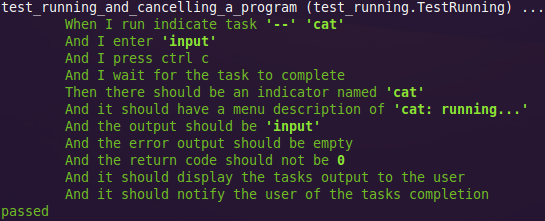
I’ll try to clean this up some time into a proper library & formatter sometime, because I think the mess of code you end up with cucumber is just too ridiculous for the benefits you get, and this sort of thing is much more developer-friendly while maintaining most of the readability benefits.
I was always slightly confused that despite rubygems not being part of the ruby language or interpreter, there is nonetheless a -rubygems option you can give to ruby to enable rubygems.
Today when I was delving through some stack traces, I noticed an odd looking filename at the root of it all. As I’m sure many before me have realised (a bunch of my workmates already knew about this), the -rubygems flag is not a real flag at all. It’s just a perverted case of the -r module syntax which tells ruby to require a file by name. Because when you install rubygems, it conveniently installs a file called ubygems.rb whose contents is simply require "rubygems". Very sneaky…
rvm is a tool for maintaining multiple versions of ruby, as well as maintaining project-specific sets of gem dependencies. When I first learnt about it this week it sounded like a very useful tool, although it’s unfortunate that gems are so awkward to manage that it should be necessary in the first place.
Yesterday my first task was to update rspec. Which in turn required an update to rubygems before it would install. But who manages rubygems? It could be rvm, or rubygems itself, or apt, or even maybe bundler.
I looked through the documentation, and the most appropriate answer seemed to be that rvm should manage rubygems. I quote from the documentation:
rvm action [interpreter] [flags] [options]
where update is an action, and one of the flags is --rubygems:
--rubygems - with update, updates rubygems for selected ruby
So I diligently typed
rvm update --rubygems
And what did rvm do? It proceeded to attempt to update itself, instead of rubygems. If you want to upgrade rubygems, you’re supposed to type:
rvm --rubygems update
(note that this is incorrect according to the above documentation, but is how I eventually coerced it into upgrading rubygems (this bug has since been fixed))
The accidental upgrade might have been okay, if its upgrade process were anything but Completely Insane. It goes thusly:
Hilarity ensues. I got a bash syntax error, but evidently not early enough in the process to stop rvm from destroying itself, requiring me to delete everything related to it and install from scratch.
Security? ignored.
Sanity checking? skipped.
Dependencies? get them yourself.
Update management? The website says “make sure you run this command frequently”.
I don’t know that I want such a tool trying to manage my dependencies, thank you very much…
The most painful thing, of course, is that it’s yet another buggy, language-specific implementation of the principals that zero-install does so much better (and simpler). If you don’t have global state, suddenly it’s really not that hard to keep things from interfering with each other.
Oh, and did I mention how rvm integrates with your shell, so that when you cd into a project directory, it automatically sets up your ruby version and gems? Except that when you open a new shell in the same location, you have to cd out of your project directory and then back in or else you’ll see the system version of ruby and your gems, and things will be broken in very odd ways. Splendid.
It’s really quite simple.
…so tell me again who’s being a jerk for not implementing support for which format?1
If you don’t like H.264’s licencing terms, you can take it or leave it. Google used to take it, and now they’re leaving it. It’s their choice2, and their money.